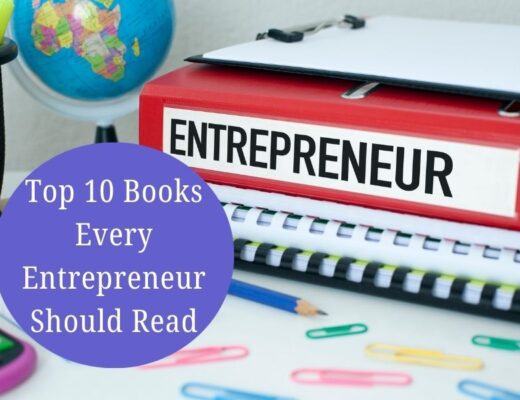What are the things I need to record a YouTube Video?
So you’ve finally decided to start your own YouTube channel and share your passions, talents, or knowledge with the world?
That’s great! But before you hit that record button, it’s essential to make sure you have the right equipment to capture high-quality videos.
In this article, we’ll share the top five essential equipment pieces that will help you record professional-looking YouTube videos. Whether you’re vlogging, unboxing products, or sharing tutorials, having these tools in your arsenal will take your content to the next level.
Camera
When it comes to recording a high-quality YouTube video, having the right camera is crucial. There are several options to choose from, but the most popular ones among YouTubers are DSLR, mirrorless, action, and smartphone cameras.
DSLR camera
A DSLR (Digital Single-Lens Reflex) camera is a favorite among professional YouTubers due to its exceptional image quality and versatility.
With a wide range of lenses available, you can capture stunning visuals and achieve the desired depth of field. DSLR cameras also offer manual controls, allowing you to have full creative control over your videos. They are relatively bulky compared to other options, but the results they deliver are worth it.
Mirrorless camera
Mirrorless cameras have gained significant popularity in recent years due to their compact size and advanced features. These cameras offer interchangeable lenses, allowing you to choose the perfect lens for every shot.
With their electronic viewfinders and autofocus capabilities, mirrorless cameras provide a seamless shooting experience.
They might not have the same image quality as DSLRs, but their portability and ease of use make them a great option for YouTubers on the go.
Action camera
If you’re into adventure sports or vlogging outdoors, an action camera should be your go-to option.
These small cameras are rugged, lightweight, and designed to capture high-quality video in extreme conditions.
Action cameras are equipped with wide-angle lenses, perfect for capturing wide vistas or selfie shots. Many action cameras are also waterproof, making them ideal for underwater vlogs or rainy-day adventures.
Smartphone camera
Don’t underestimate the power of your smartphone’s camera when it comes to recording YouTube videos.
The latest smartphones have impressive camera capabilities, with multiple lenses and advanced image processing.
You can shoot in high resolution, apply various effects, and even edit your videos right on your device. If you’re just starting and don’t want to invest in expensive equipment, your smartphone camera can be a great tool to begin your YouTube journey.
Tripod
Stability is key when recording a YouTube video, and that’s where tripods come in. Whether you’re using a DSLR, mirrorless camera, or smartphone, a tripod can significantly enhance the quality of your videos.
Lightweight tripod
If you’re constantly on the move or prefer shooting outdoors, a lightweight tripod is a must-have. These tripods are usually made of lightweight materials such as carbon fiber or aluminum, making them easy to carry around.
Despite their compact design, they offer excellent stability, ensuring your footage stays smooth and shake-free.
Mini tripod
When space is limited or you need a tripod for your smartphone, a mini tripod is the perfect solution.
These tripods are compact and portable, allowing you to set up your camera in tight spaces or on uneven surfaces.
They’re also great for vlogging, as they can hold your camera at the perfect angle for talking to the camera directly.
Professional tripod
For those who prioritize stability and versatility, a professional tripod is the way to go.
These tripods are typically larger and heavier than other options, but they offer superior stability and support for heavier cameras and lenses.
Additionally, professional tripods often come with features like adjustable heights, smooth panning heads, and quick-release plates for effortless setup and movement.
Microphone
High-quality audio is just as important as great visuals when it comes to YouTube videos. Investing in a good microphone can drastically improve the audio quality of your recordings.
Lavalier microphone
Lavalier microphones, also known as lapel microphones, are small and discreet. They clip onto your clothing, allowing you to capture clear and focused audio directly from your mouth.
Lavalier microphones are ideal for interviews, presentations, or situations where you need hands-free operation.
Shotgun microphone
Shotgun microphones are highly directional microphones that capture sound from the direction they are pointed towards, while reducing background noise.
These microphones are commonly used for outdoor shooting or situations where you need to capture audio from a distance. Shotgun microphones can be mounted on your camera or used with a boom pole for even better audio quality.
USB microphone
If you’re recording in a controlled environment, such as a studio or home setup, a USB microphone offers convenience and ease of use.
These microphones connect directly to your computer or mobile device via USB, eliminating the need for additional audio interfaces. USB microphones come in various styles, including condenser and dynamic options, and are plug-and-play, making them perfect for beginners.
Lighting
Proper lighting is essential for creating visually appealing YouTube videos. It can help enhance your appearance, make your videos look more professional, and set the right mood for your content.
Ring light
When it comes to vlogging or beauty videos, a ring light is a game-changer. This circular light source fits around your camera or smartphone, providing even and diffused lighting.
Ring lights are known for their ability to create a flattering, shadow-free illumination, making your face appear more vibrant and your eyes sparkle.
They often come with adjustable color temperatures and brightness levels to suit different shooting conditions.
Softbox lighting kit
For those looking for more versatile lighting options, a softbox lighting kit is worth considering. These kits usually come with multiple softboxes that distribute light evenly and produce soft, flattering shadows.
Softbox lighting is ideal for product reviews, tutorial videos, or any situation where you need professional-looking lighting.
They can be adjusted to achieve different angles, colors, and intensities, giving you complete control over your lighting setup.
LED panel lights
LED panel lights offer a convenient and flexible lighting solution for YouTube videos.
These compact lights provide adjustable brightness and color temperature options, allowing you to create warm or cool lighting based on your preferences. LED panel lights are energy-efficient, portable, and don’t generate excessive heat, making them suitable for continuous shooting.
You can mount them on tripods, attach them to your camera, or use them off-camera for various lighting effects.
Backdrop
The background of your YouTube videos plays a vital role in setting the atmosphere and highlighting your content. Choosing the right backdrop can greatly enhance the visual appeal of your videos.
Green screen
If you want to have complete control over your video background, a green screen is the way to go. By using a green screen backdrop and special software, you can replace the green color with any image or video during the editing process.
This technique is commonly used for adding visual effects, changing backgrounds, or creating a virtual studio setting.
Green screens are often made of fabric or vinyl and are available in various sizes to suit your shooting needs.
Solid color backdrop
A solid color backdrop is a simple yet effective way to provide a clean and consistent background for your videos.
Whether you choose white, black, gray, or any other color, a solid backdrop can help eliminate distractions and put the focus solely on you or your subject.
Solid color backdrops are usually made of fabric or paper, and they come in various sizes and materials to match your aesthetic preferences.
DIY backdrop
If you’re on a budget or feeling creative, creating your own backdrop can add a personal touch to your videos.
You can use patterned fabric, wallpaper, poster board, or even repurpose items you already have around the house.
Experiment with different textures, colors, and patterns that suit your content and create a unique backdrop that reflects your style.
Video Editing Software
Once you’ve captured your footage, the next step is editing your videos to make them polished and engaging. Several video editing software options are available, each with its own features and capabilities.
Adobe Premiere Pro
Adobe Premiere Pro is a widely used and highly regarded video editing software among professionals.
It offers a wide range of advanced tools and effects, allowing you to edit, color grade, and add special effects to your videos.
Premiere Pro supports various file formats and resolutions, making it suitable for any type of YouTube content. While it has a steeper learning curve compared to other options, mastering Premiere Pro can elevate your editing skills to the next level.
Final Cut Pro
If you’re a Mac user, Final Cut Pro is a popular choice for video editing. Developed by Apple, Final Cut Pro offers a streamlined and intuitive editing experience with powerful features.
It provides advanced video and audio editing capabilities, along with built-in effects, transitions, and color grading tools.
The software supports various video formats and resolutions, making it versatile for different types of YouTube videos.
iMovie
For beginners or those looking for a user-friendly editing software, iMovie is a great option.
Pre-installed on Mac computers and available as a free app on iOS devices, iMovie offers a simplified editing interface without sacrificing essential editing features.
It allows you to trim, cut, add transitions, and apply basic visual effects to your videos. iMovie also provides built-in templates and themes, making it easy to create polished videos with minimal effort.
External Hard Drive
As a YouTuber, you’ll be generating a significant amount of video footage, and it’s essential to have ample storage space to store and backup your files.
An external hard drive can provide the necessary capacity and protection for your valuable content.
Portable external hard drive
A portable external hard drive is a convenient solution for YouTubers who are always on the move. These compact drives are lightweight and can easily fit into your camera bag or pocket.
Portable external hard drives come in different storage capacities, ranging from a few hundred gigabytes to several terabytes, allowing you to store thousands of hours of video content.
They typically connect to your computer or device via USB, making it easy to transfer files between devices.
Solid-state drive (SSD)
For faster data transfer speeds and increased durability, a solid-state drive (SSD) is worth considering.
Unlike traditional hard drives with moving parts, SSDs use flash memory to store data, resulting in significantly faster read and write speeds. This makes them ideal for video editing tasks, as they can handle large files more efficiently.
While SSDs are generally more expensive per gigabyte compared to traditional hard drives, their performance benefits make it a worthwhile investment for professional YouTubers.
Memory Cards
Memory cards are essential accessories for cameras and smartphones since they store the video footage and photos you capture.
Using high-quality memory cards is crucial to ensure reliable performance and prevent data loss.
SD card
SD (Secure Digital) cards are widely used in most cameras and DSLRs. They come in various storage capacities, ranging from a few gigabytes to several terabytes.
It’s important to choose an SD card with a sufficient write speed to handle the data transfer rate required for video recording.
Look for SD cards with Class 10 or UHS-I/UHS-II ratings to ensure smooth video recording and prevent dropped frames.
MicroSD card
For smartphones and action cameras, microSD cards are the go-to option due to their smaller size.
MicroSD cards offer similar storage capacities and performance ratings as regular SD cards, with the added benefit of compatibility with smaller devices.
When choosing a microSD card, make sure it has a high write speed and is compatible with your specific device.
Headphones
Having a pair of good-quality headphones is essential for monitoring audio during recording and editing.
They allow you to catch any audio issues, background noise, or inconsistencies that may have been missed during the recording process.
Over-ear headphones
Over-ear headphones are designed to cover your ears fully, providing excellent noise isolation and a more immersive audio experience.
These headphones often offer superior sound quality and accurate audio representation, making them suitable for critical audio monitoring and editing.
Look for headphones with a wide frequency response, comfortable ear cushions, and adjustable headbands for extended wear without discomfort.
In-ear headphones
If you prefer a more compact and portable option, in-ear headphones are a convenient choice.
These headphones fit directly into your ear canal and are lightweight, making them ideal for on-the-go recording or editing sessions.
In-ear headphones come in various styles and price ranges, so you can find a pair that meets your specific audio needs and budget.
Camera Bag
Once you have all your equipment, you’ll need a reliable camera bag to safely transport and store it. A camera bag should offer protection, organization, and easy access to your gear.
Shoulder bag
A shoulder bag is a versatile and convenient option for carrying your camera equipment.
These bags typically have multiple compartments and pockets, allowing you to store your camera, lenses, microphone, and other accessories securely.
Shoulder bags are easy to carry and provide quick access to your gear, making them suitable for shooting on the go or quick setups.
Backpack
A backpack-style camera bag is an excellent choice for those who need to carry more equipment or have longer shoots.
These bags distribute the weight evenly across your shoulders and back, offering better comfort and allowing you to carry heavier loads.
Backpacks often have customizable dividers and padded compartments, protecting your gear from bumps and shocks. They also have additional space for personal items like water bottles, snacks, and laptops.
With these essential equipment options, you’ll be well on your way to recording high-quality YouTube videos. Remember, the right camera, tripod, microphone, lighting, backdrop, video editing software, external hard drive, memory cards, headphones, and camera bag can make all the difference in creating professional and engaging content. Experiment with different options, find what fits your style and needs, and let your creativity shine through your YouTube videos. Happy shooting!
Related Posts
- YouTube Monetization- 7 Steps to Monetize YouTube Channel
- Top 10 Money-Making Apps
- How to Start Blogging Using AI
- How to Start and Scaling Affiliate Marketing Using Only Free Traffic Sources
- Best Traffic Source For Affiliate Marketing